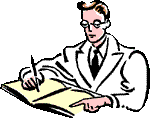ADVANCED COMPUTER CLASS 891
2005-2006
Mr. Penza
|
The Task |
The Process |
The Evaluation |
The
Conclusion |
VISUAL BASIC
FINAL PROJECT
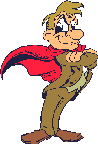
Now that you have acquired the skills to be
a real life Visual Basic Programmer, it is time for you to exercise this
ability in one final (or maybe not final) event. VISUAL BASIC, THE FINAL CHAPTER
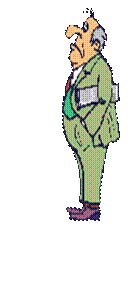 You have been chosen by
Ben E. Freleng, owner and operator of Freleng Enterprises
Inc. to save
his company. Freleng
Enterprises, once powerful GAME LORD in
the personal computer realm,
has fallen on difficult times.
Extensive research and disgruntled employees have resulted in an
excessive amount of wasted time and money.
You have been chosen by
Ben E. Freleng, owner and operator of Freleng Enterprises
Inc. to save
his company. Freleng
Enterprises, once powerful GAME LORD in
the personal computer realm,
has fallen on difficult times.
Extensive research and disgruntled employees have resulted in an
excessive amount of wasted time and money.
As a last resort, Mr
Freleng has given you a call. He remembers you from a robust and joyous
college experience and remembers that you were voted "First to succeed in
Game Programming." He pleads with
you. "I must have a game that is
beyond all games."
Having been well trained
in the art of V.B. programming you are quick to act.

The Game
Project will consist of 3 parts.
I. Design overview of the game. Use Flowcharts or Psuedocode
to establish the vision and general procedure of the Game.
II.
CODE and TEST the Game in Visual Basic.
III.
Present the Game to the Company Board of Directors...
(your class peers)
http://www.vbtutor.net/ http://www.vbexplorer.com/VBExplorer
You will be
graded for each category on the following SCALE:
(A: Outstanding B: Satisfactory C: Does not Meet Requirement)
|
I.
Idea: |
|
Game
Idea: ·
Creativity
·
Originality |
|
II.
Objects: |
|
Use
of the following Objects: ·
Labels-Option
Box-Check Box- ·
TextBox-Combo Box-MsgBox- ·
Input Box-Cmd Button |
|
III.
Decision Statements: |
|
Use
of Decision Statements: · If Then Else-For Next- · Select Case-Do Until- · Do While |
|
IV.
IMAGES: |
|
Use of IMAGES: · Enhance Game Layout · Visual Appearance |
|
V.
Multiple Forms: |
|
Multiple Forms as required: · Add a Splash Screen · Add an About Screen · 1 Additional Screen specific to your game. |
|
VI.
Security System: |
|
Security
System to enable only specific users to play the game. |
|
VII.
Random Function: |
|
Implement
the RND Function and Randomize Statement |
|
VIII.
Oral Presentation: |
|
Present
your Game to class. |
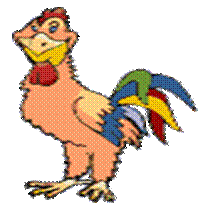
Upon successful completion, you will have experienced, on a
small scale, the
entire lifecycle of the professional programmers effort. From initial idea to final marketing
presentation, you have taken part in an
all-encompassing effort. Feel good about your
accomplishments.
TEACHER
NOTES
All efforts and teaching materials come from the
following sources:
Programming Basics, Knowlton, Barksdale, Turner, Collings, CEP, Inc. (2002).
Thomson Learning
Visual Basic Explorer
retrieved
Visual Basic Tutor from Web Site http://www.vbtutor.net/
Visual Basic for Dummies interpretive copy of
Visual Basic
Animation pictures from http://www.animationlibrary.com