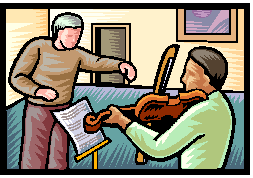You are about to embark on an exciting journey. The Offices of John D. Grimblebee are in serious jeopardy. Due to offshore competition, and the state of widjet manufacturing, all Grimblebee businesses are running in critical operation mode. 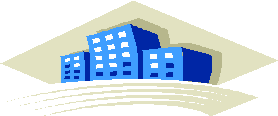 The enterprise is in dire need of a new young leader who can bring them back into the black. They seek that fresh, decisive individual who possesses the vision and critical thinking to lead a once great giant back into it’s rightful role as a titan amongst the widjeteers. Mr. Grimblebee will pay handsomely for that one in a million individual who can put the “JET” back into widjet construction!
The enterprise is in dire need of a new young leader who can bring them back into the black. They seek that fresh, decisive individual who possesses the vision and critical thinking to lead a once great giant back into it’s rightful role as a titan amongst the widjeteers. Mr. Grimblebee will pay handsomely for that one in a million individual who can put the “JET” back into widjet construction!
You know that you possess all the potential required for this job. “But how can I make myself known to this once great CEO of industry?” , you ask? Well, ask no more. 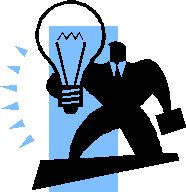 By following these WebQuest instructions, you will become the architect of a brilliant student portfolio which will showcase your talents and experiences. You will then rehearse your interviewing skills amongst your classroom peers. Once completed, you will not only have acquired the tools to create a technically effective Website, but you will have built an inner confidence in public speaking as you market yourself through a mock interview process. Then, and only then, will you be able to accept the golden handshake that will be waiting for you upon successful completion of the WebQuest.
By following these WebQuest instructions, you will become the architect of a brilliant student portfolio which will showcase your talents and experiences. You will then rehearse your interviewing skills amongst your classroom peers. Once completed, you will not only have acquired the tools to create a technically effective Website, but you will have built an inner confidence in public speaking as you market yourself through a mock interview process. Then, and only then, will you be able to accept the golden handshake that will be waiting for you upon successful completion of the WebQuest.
I. Develop Home Page: This is your main page from which all other pages will branch out.
Main Page will contain:
- Heading info: Name, School, Address etc.
- Brief overview, or statement of goals, philosophy
- Outline of all subpages.
- Hyperlinks to all pages.
- Picture of Student
- Variety of Font Styles.
- Frames
II. Additional Pages: (other page ideas may be substituted, each portfolio must contain at least 4 sub-pages.)
- Stock Profiles/ Analysis.(Excel)
- Resume/ Coverletter (Word)
- Awards/ Activities
- Social Service
- Contact/ Request Form.
- Additional Creative Choices.
- Students will present pages to class upon completion.
Student effort will be graded upon timely completion of each checkpoint list. Due Dates will be assigned for each checkpoint.
A. CHECKPOINT I - GRADE
Establish the Basics of the Main Page. Style Sheet, Page Division, Mouse Hovering .
- Establishment of an INDEX.HTML main page. ___________
- Establishment of a CSS Style Sheet Page. ___________
- Background “*.jpg” file that will serve as wallpaper. ___________
- Create working Link between Page–Style Sheet-Jpg. ___________
- Establish two DIVISIONS of the Page. ___________
- Create a “test” Link with TEXT. ___________
- Create a “test” Link with PICTURE. ___________
- Create “dummy pages” that Links will call. ___________
- Implement Mouse hovering, Coloring effects. ___________
B. CHECKPOINT II - GRADE
Create the CoverLetter and Resume. Create Links to Main Page.
- COVER LETTER complete “COVER.HTML” ___________
- - 3 paragraphs similar to examples. ___________
- RESUME DOC complete “RESUME.HTML” ___________
- MAIN PAGE. - Finished form ___________
- Lesson I implemented. ___________
- Lesson II implemented. ___________
- Nav Bar in place on side of Main Page. ___________
- Text Link to “Cover.html” ___________
- Picture Link to “Cover.html” ___________
- Link “Cover.html” to “Resume.html” ___________
C. CHECKPOINT III - GRADE
Create Contact Page., with entry text fields and E-Mail Submission:
- Create Submission Form Link. ____________
- Show Text input fields. ____________
- Implement Drop Down Options. ____________
- Implement Option Boxes. ____________
- Create a background link to .css sheet ____________
- Implement the E-Mail Submit Button. ____________
D. CHECKPOINT IV - GRADE
Adding in the MS/Excel page. Some financial achievement data.
- Create Financial Page Link. ________
- Develop a financial concept:
- a. Revenue you’ve brought in. ________
- b. Savings you’ve made. ________
- c. Prospect Planned savings. ________
- Create cells, Formatting, Shading. ________
- Make sheet “interactive” ________
- Implement formulas. ________
- Implement Chart/ Graph ________
- Use the .css link for Page formatting ________
E. CHECKPOINT V- GRADE
Final Hobby Page. Use any advanced technique available.
- Create one final Picture and Nav Bar Link to a special “HOBBY Page”. __________
- On HOBBY page - Make use of Pictures, Sound, or Video. __________
- Keep page in line with your Job Quest Objective. __________
- Final Tune-up and Maintenance of All Pages. __________
- You Must have the following Picture and Nav Bar Links __________
- Cover Letter w/ link to Resume. __________
- Contact Me Form. __________
- Financial Information Display. __________
- Hobby Page. __________
F. FINAL PRESENTATION. - GRADE
PERFORM An Online JOB SEARCH. Find a Job posting that interests you.
Fine tune your Portfolio to address the requirements of the advertised job.
Prepare a 5 minute oral presentation, using your Electronic Portfolio,
that will convince the listener that you are THE candidate for the Job.
Use Monster Board, Dice.com or a similar job posting service. Find A job
that interests you. Cut and Paste the Job into a Word document.
Print out the Job Posting. Pay close attention to the qualifications
and requirements of the opportunity.
- Now, refine the elements of the Electronic Portfolio.
- Main Page. Center on 1 individual (you or Fictional Character)
- Cover Letter and Resume. Define achievements that are applicable to the job.
- Any other verbage, pages that will make the site a more effective presentation tool.
In a random manner, you will be chosen to give an oral interview to the class. You will be given 5 minutes to present your qualifications. Your presentation can be based in fact or fiction. However,be consistent. The presentation must support points that are featured on the Electronic Portfolio.
Be prepared to answer questions from the class about your presentation.
After the presentation, the class will vote: “Did Candidate get the job ?” Your grade will consist of a combination of your vote total and Ability to succeed on the following points :
____ First Impression. Is the candidate a serious contender.?
____ Logical discussion. Does the page match the spoken word ?.
____ Electronic Portfolio. Visual impression. Individual Focus.
____ Energy. Does the candidate want the job ?
USE THE BUTTONS BELOW TO BEGIN YOUR QUEST. EACH PATH WILL LEAD YOU ON YOUR WAY TOWARD THE PURSUIT OF KNOWLEDGE NEVER BEFORE IMAGINED……..
 |
 |
 |
|||
 |
 |
 |
 |
RESOURCES TO BE USED IN WEBQUEST
w3schools This is an outstanding site for free online tutorials. By searching the site, you will discover that it is supported by advertisements. There is no cost to the user. The tutorials are very effective, giving lots of examples to cut and paste. We will use this site to reference web techniques that you will implement in your portfolio.
monster This is a well established site that will come in handy when you begin to write your cover letter and resume. These elements will be a required link on your portfolio project. Monster.com is used professionally. Monster.com is widely used and the company is traded on NASDAQ.
jobstar This site is a federally funded job support site. Originally setup to assist the Northern California community, it is a site that contains many tips and techniques for those seeking to present themselves professionally to the job market.
© Copyright 2005. All Rights Reserved. Student Electronic Portfolio